Facebook Fundraising
You can also support OCF by setting up a personal fundraising page on Facebook. With so many people using Facebook, the fundraiser page is a great way to spread the word about OCF to those who may not be familiar with OCF. This new Facebook feature is easy to set up and use.
How to set it up
Note: You will need to have a Facebook account and will need to log in before you get started.
From the Facebook app or desktop site, select Create a Fundraiser and fill out the appropriate information in the on-screen form. If you’re using the desktop site, you can find the Create a Fundraiser link on the left side margin near the bottom of the page. If you’re using the Facebook app, tap the More icon on the bottom right, and then tap See More, which is located in the section that contains Friends, Events, and Groups—fundraising will be among the options you can choose.
Here’s the information you’ll be asked to include on your fundraiser page (refer to the image for a visual aid):
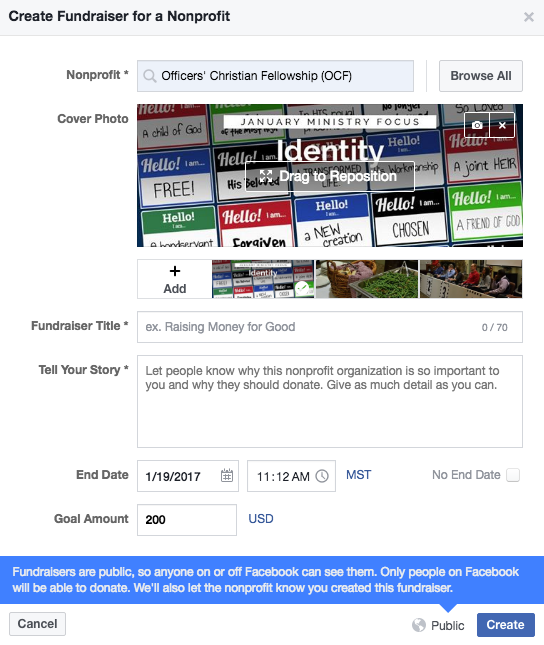
- Nonprofit: Use the search function to find Officers’ Christian Fellowship.
- Cover Photo: You can upload your own cover photo or choose a photo from among those on the OCF Facebook page.
- Fundraiser Title: As it implies, the title will tell your friends what the fundraiser is about—raising money to help train up more godly military leaders; raising money to support the mission of OCF; or maybe something personal, such as raising money to support OCF because you were saved at an OCF event.
- Tell Your Story: This section is very important as is explains why you are raising money for OCF. We believe the best fundraisers start with YOU telling YOUR story. Consider framing your story in this context: what OCF has meant to you or your family; why you believe in the mission of OCF; or how you’ve been impacted by the ministry of OCF. Our conference centers at Spring Canyon and White Sulphur Springs are often the places where significant spiritual transformation happens. Consider sharing an experience from an event at either location.
- End Date: Select a date for your fundraiser to end.
- Goal Amount: Select a reasonable goal you’d like to achieve. It’s important to note that 95% of donations made to your fundraiser will go to OCF. The other 5% is split among paying for fraud protection, vetting of nonprofits, payment support, and payment processing.
- Then click Create to go live: Your fundraiser page will act like a personal profile page in many ways. You can post updates, like, share, and comment. If you start a fundraiser, let us know so we can keep an eye out for any checks by mail or electronic deposits to our account.
If you have questions about setting up a Facebook Fundraiser for OCF, contact us and we’ll be happy to assist you.